In questo articolo ti spiego come velocizzare la creazione dei sottotitoli per i tuoi video con il generatore automatico di sottotitoli. Tutte le sue informazioni si basano sui diversi test che ho fatto negli ultimi 3 anni.
Ho realizzato il mio primo progetto di sottotitolazione nel 2016. A quel tempo avevo appena realizzato un video per una startup che avrebbe lanciato una campagna Kickstarter. Ho pensato che sarebbe stato estremamente semplice e che fosse un'opportunità per vendere un servizio aggiuntivo 🤑. Non avevo idea in cosa mi stavo cacciando... Alla fine di questo progetto mi sono detto "Non farò mai più i sottotitoli".
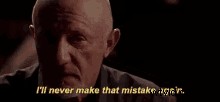
Questo è tutto ciò che faccio oggi. Cosa mi ha fatto cambiare idea? È semplice, sono riuscito a ottimizzare il mio workflow di creazione e a dotarmi degli strumenti giusti. Sono riuscito a dividere per otto il tempo necessario per creare i miei sottotitoli.
In questo articolo ti spiego come ho fatto. Avrai tutti i suggerimenti che ti faranno risparmiare tempo anche nella creazione dei sottotitoli ⚡
Risponderò a queste domande:
- I sottotitoli automatici funzionano?
- Possiamo utilizzare i sottotitoli automatici di Youtube?
- Qual è la soluzione migliore per i sottotitoli online?
- Come sottotitoli automaticamente un video in una lingua straniera?
Ecco il piano in dettaglio:
1 – Come funziona la sottotitolazione automatica?
Quando si parla di sottotitolazione automatica, è importante distinguere tra due esigenze. Sono presenti i "sottotitoli" nella lingua originale del video e sono presenti i "sottotitoli" in una lingua straniera. Vedrai che la sottotitolazione in una lingua straniera è più complessa.
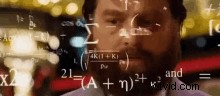
Sottotitoli automatici nella lingua originale del video
I sottotitoli nella lingua originale utilizzeranno il cosiddetto riconoscimento vocale. Vale a dire, la soluzione estrarrà l'audio dal video e quindi l'algoritmo sarà in grado di comprendere e riscrivere le parole pronunciate.
In questo passaggio è possibile avere un dizionario che alimenteremo di parole per permettere all'algoritmo di ampliare il suo campo lessicale. Questo è per esempio molto utile quando si usa un gergo particolare o tecnico. Possiamo anche chiamarlo glossario.
Sottotitoli automatici in lingua straniera con traduzione automatica
Nel caso di sottotitoli automatici in lingua straniera l'algoritmo creerà prima i sottotitoli nella lingua del video e poi su questa base li tradurrà.
La qualità della traduzione automatica dipenderà quindi dalla qualità dei sottotitoli nella lingua del video. Quindi, se vuoi un risultato di qualità, è meglio controllare i sottotitoli originali prima di tradurli automaticamente. Ogni correzione che non venga fatta sulle didascalie originali dovrà essere fatta su tutte le lingue straniere. Se hai solo una lingua non fa molta differenza, ma se hai 15 lingue riduce considerevolmente il tuo tempo di lavoro.
Come funziona la sottotitolazione automatica?
Come sta andando dal lato dell'algoritmo? In effetti, sia per il riconoscimento vocale che per la traduzione automatica, la logica è abbastanza simile. L'idea oggi non è quella di entrare nei dettagli tecnici ma di capirne la logica.
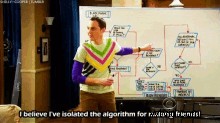
Il risultato generato dipenderà da quello che viene chiamato un modello. È questo modello che incorpora la logica utilizzata per trasformare l'audio in testo. Questo modello sarà arricchito da un set di dati con cui lo alimenteremo. Ad esempio dandogli video e poi correggendo il risultato generato dal modello. Il modello salverà le sue modifiche e le terrà in considerazione quando si ritroverà in una situazione simile.
Se vuoi una presentazione molto più tecnica ti invito a leggere questo articolo che è in inglese e che parla di machine learning e deep learning.
Crea sottotitoli automatici.
Inizia gratis2 – Quale soluzione per generare automaticamente i sottotitoli?
Sul mercato sono disponibili diverse soluzioni. La soluzione ideale dipenderà dall'esigenza che hai e dalle tue capacità tecniche o da quelle del tuo team.
Puoi scegliere tra queste tre principali famiglie di soluzioni:
- API esterne (per i team tecnici)
- crea il tuo modello neurale (il più complesso)
- usa un editor di sottotitoli online (il più semplice)
API esterne per il riconoscimento vocale e la traduzione automatica, se hai competenze tecniche.
Va notato che questa soluzione richiede competenze tecniche.
API di riconoscimento vocale
Il principio è collegarsi a un servizio esterno, inviargli il video o l'audio e ci invierà direttamente un file contenente tutte le parole con i loro codici temporali. Dobbiamo quindi creare i sottotitoli da questo file.
Le migliori API di riconoscimento vocale
Come abbiamo visto in precedenza, ogni fornitore di API avrà un modello diverso. E il modello darà un risultato più o meno rilevante a seconda della lingua che utilizzerai. Ad esempio, Google potrebbe darti il miglior risultato per un video in inglese, ma non sarà necessariamente il caso di un video in spagnolo. Per ottenere il miglior risultato dovresti testare le diverse API e vedere quale offre la migliore qualità a seconda dei video che dovrai sottotitolare.
Ecco l'elenco delle API più potenti attualmente utilizzate nel riconoscimento vocale:
- Sintesi vocale di Google
- AWS
- Azzurro
- IBM
- Speechmatica
API di traduzione automatica
Per le API di traduzione automatica inviamo il testo originale, la lingua originale e la lingua di traduzione desiderata. L'API ci invierà quindi un testo corrispondente alla traduzione automatica generata dal sistema.
Le migliori API di traduzione automatica
Proprio come le API di riconoscimento vocale, è difficile dire che ti darà il miglior risultato. Dipende dalla lingua di partenza e dalla lingua di traduzione che utilizzerai. Google è un attore leader nella traduzione automatica, coprendo più di 110 lingue. Ma è ben lungi dall'essere il migliore in tutte queste lingue. Il piccolo nuovo Deepl è estremamente potente in una dozzina di lingue tra cui inglese, spagnolo, italiano, tedesco...
- API di Google Traduttore
- API di traduzione Microsoft
- API di traduzione
- API di traduzione del testo
- API di traduzione SYSTRAN.io
- API di traduzione MyMemory
- Deepl API
- L'API My Translator Pro
- API di traduzione di Linguatools
- API di traduzione di Yandex
- API di IBM Watson Language Translator
Addestrare la propria rete neurale, la soluzione più complessa.
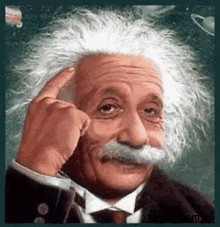
Se disponi di risorse tecniche significative nel tuo team, l'altra soluzione è creare il tuo modello basato sui tuoi dati o dati open source.
Puoi ad esempio fare affidamento su un ASR open source come CMUSphinx, Kaldi o più recentemente Common Voice di Mozilla.
Questo articolo descrive in dettaglio le differenze nella complessità dell'implementazione e nella qualità del risultato:soluzione open source per la trascrizione automatica.
Please note that if you also want to subtitle in a foreign language you will have to create another template based on machine translation. The more languages you have for subtitles, the more complex and time-consuming it will be to create and maintain your own solution.
For the open-source translation solution, you can use the OpenNMT solution which is one of the most advanced projects.
The simplest online automatic subtitling solution.
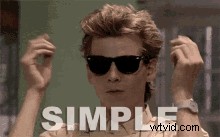
If you don’t have the technical skills and want to opt for the easiest solution to generate your automatic subtitles, you’ve come to the right place.
Usually it is a solution available on a website that allows you to upload your video and automatically the platform will generate subtitles in the desired language. Some offer automatic translation and others only subtitles in the original language of the video.
Let me present you the different solutions in 3,2,1…
3 – What are the best solutions for automatic online subtitling?
Automatic Youtube subtitling
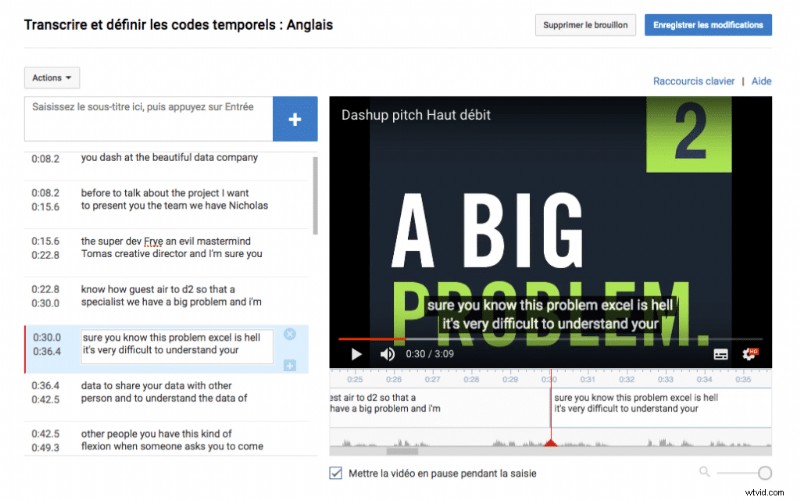
YouTube’s automatic subtitling platform is one of the most widely used. It has the advantage of being directly integrated into YouTube, but it is also free of charge. If subtitle quality is not a priority then it is more than enough. But if you want professional subtitles then in this case you might spend some time correcting the machine errors. The online interface is ergonomic but requires a lot of keyboard/mouse input in order to edit subtitles. We did the test with a timer and it takes as much or more time to correct the automatic subtitling of Youtube than to rewrite it entirely. But for those looking for a free solution, this is the best. For those who are interested, you have the step-by-step detail to use the Youtube automatic transcript in this article the best subtitling solutions on the market.
Please note that to use this solution you will have to upload your video to YouTube. But be aware that you can put it in private to prevent it from being visible to everyone.
Automatic Facebook subtitling
Facebook took a while to offer its online captioning solution. But inevitably in competition with YouTube, they had to come up with something. At the moment it’s not as good as YouTube. So if you only post on Facebook it can do the job but the other choices on this list are usually better.
Checksub:online automatic subtitling solution
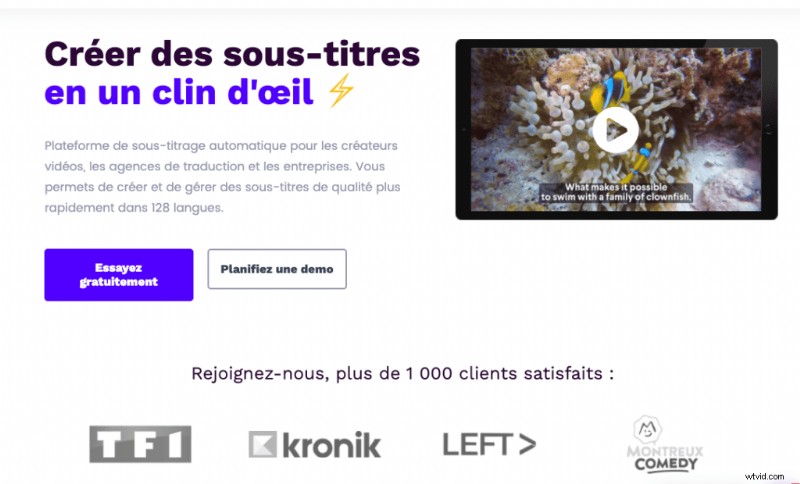
By 2017 I had tested all existing subtitling solutions. Automatic solutions did not allow me to create subtitles faster. In fact, I was spending more time correcting automatic subtitling rather than creating subtitles from scratch. So I came up with a solution that really saves time with technology. On April 1, 2020, we decided to make this solution available to everyone at www.checksub.com.
Over the last 2 years we have imagined and designed the dream solution for video professionals, communication agencies, translation agencies, e-learning trainers,… The objective is to use all available technologies to create quality subtitles.
The strength of the solution is based on 3 elements:
- the best speech recognition and machine translation APIs are used
- the online subtitle editor is powerful and very easy to use
- it is a collaborative platform for working with translators, clients or other partners
How Automatic Closed Captioning Works :
- Carica il tuo video
- Indicate, the desired language(s)
- Reread automatic subtitles
- Export the video or subtitle source file
The Checksub platform allows you to create subtitles in 128 languages.
Kapwing
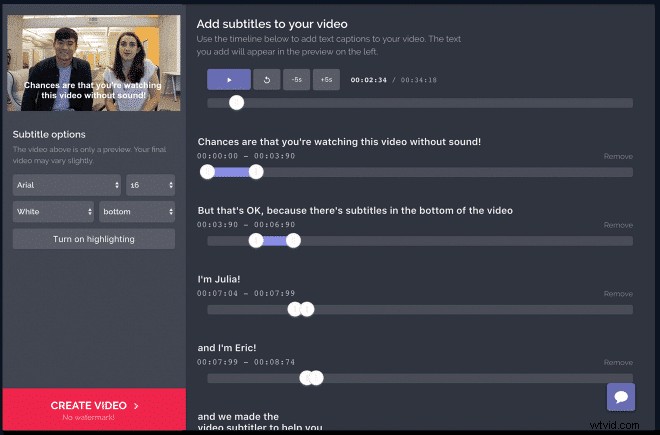
Kapwing is mainly made for videos for social networks. The automatic English transcript works very well. In other languages, the result is not so good. Kapwing’s automatic subtitling interface is very simple. This quickly becomes a limit if you want quality subtitling. We can also regret the absence of the audio spectrum to adjust the time codes precisely.
Rev :pour le sous-titrage anglais uniquement
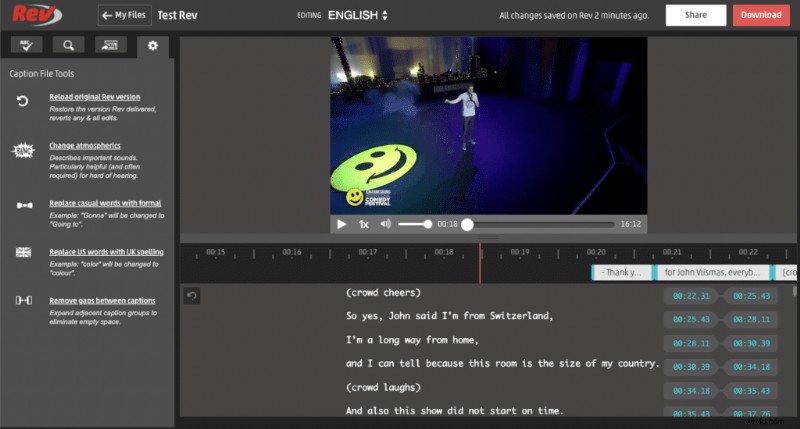
Rev is a transcription and captioning company that has become known for its manual (human) captioning service. For some time now it has been offering automatic subtitling. This service is only available for English videos. If your video is in another language you will not be able to use it. The result of the English transcription is of very good quality. Their online editor is very basic. Just like Kapwing, it is an interface that is meant to be quite simple and this is done at the expense of accuracy. This solution is therefore suitable if you have a project in English that is intended for social networks and the accuracy of the time codes is not a priority for you. In terms of price Rev is at the high end of the market.
Veed.io :for online video editing
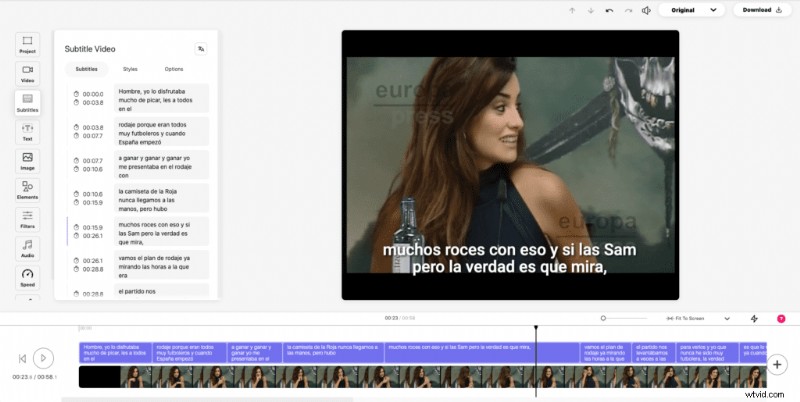
Veed.io is above all an online video editor. But they also offer an automatic subtitling function. The principle is similar to that of other platforms, you upload your video and you have a “subtitles” menu so that the platform automatically generates subtitles in the original language. They are the only ones besides Checksub to offer automatic subtitle translation. Veed.io is an ideal solution for those who need to modify the editing of their video. If you are looking for a solution to manage mainly your subtitle creations this is not the most suitable solution.
Authôt :For video transcriptions
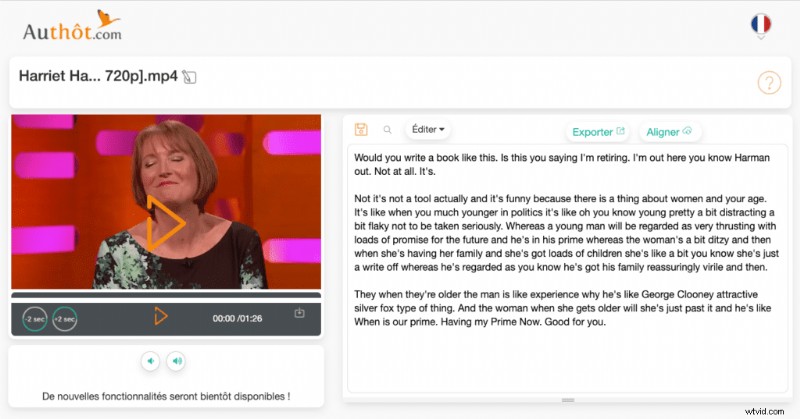
With Authôt it is possible to create a transcript of your video. But you should know that the tool is rather designed for the automatic transcription of audio documents. As soon as you open the interface, you will notice that the editor is less adapted to subtitling than its competitors. The subtitles are not displayed on the video, it is not possible to work on cutting the script into subtitles, and finally, it is impossible to modify the time codes.
Knowing that their rates are higher than other platforms, this solution does not seem to be suitable for the creation of subtitles. But this solution is interesting if you exceptionally have a subtitling project to do, you are used to using Authôt for your transcription and you already have credit. In this case, you don’t need to use another platform. But if your need for subtitling is becoming more and more important it would be a good idea to test other solutions.
4 – Tips to know :
Prepare your video file
Before starting to work on subtitling, it is essential that the editing be finalized. If after creating the subtitle you edit the video, the subtitle time codes may no longer match the video. This will force you to readjust all the subtitles or start from scratch. So even if you want to save time, wait until you have the final cut. If your changes do not affect the editing of the video at all (color, over-printing of text, …) it is not embarrassing and you can then start subtitling before the finalized version. But as soon as you modify the editing of the video you risk having staggered subtitles.
Optimize the download of your video
All the automatic subtitling solutions presented above require you to send the video to an external server for processing. If your video is too heavy and you don’t have the fiber, you may spend a lot of time uploading it to the server. The automatic subtitling platform will also take longer to prepare your project with a heavy video. So if you don’t need to generate an export from the platform by overlaying subtitles, it’s better to have a low definition version of your video to save time. In addition, if you have a slow Internet connection it will also save you time when loading the video on the platform. To compress your video you can use the Handbrake software available on this link:https://handbrake.fr/
In the case of a translation, correct the original subtitles.
As I explained earlier, machine translation will use subtitles in the original language. So the better the subtitles in the original language, the better the machine translation will be. So you have the choice to correct the original subtitles or spend more time on the foreign language subtitles. This is a tip that is especially valuable if you need to create subtitles in different foreign languages. Every change you make to the original subtitle saves you from having to redo it for each foreign language.
Recovering or exporting your video
Creating subtitles is good, using them is better. Depending on the use you want to make of the subtitles you will be able to export them in different formats. For example, if you want to add subtitles to a YouTube or Facebook video you will use the SRT format. If you want to customize the style of your subtitles it is necessary to generate a new export of the video by embedding the subtitles in the image. Checksub allows you to generate an export by embedding subtitles in the video. Alternatively, you can use a solution like Submerge to embed subtitles in a video. Here is a full tutorial to learn how to use Submerge to add subtitles to your video.
Add subtitles to a video already uploaded in Youtube, Facebook, Vimeo, Wistia,…
If the video you have just subtitled is already available on different platforms there is no need to upload your video again. If for example, you want to keep the views on YouTube you should avoid creating a new video that will make you start from scratch on all the statistics. In this case, it is best to upload the source file of the automatic subtitles, usually in SRT format, and then import it directly to the platform in question. This is an option that is available on almost all video hosting platforms that have a video player. It works with YouTube, Facebook, Vimeo, Wistia, and many others. The procedure, however, is specific to each form. We plan to do a tutorial to show how to do it. But for the moment the best is to look in the FAQ space of your hosting platform.
5 – To remember
As we have seen, there are many solutions, not all of which will necessarily save you time in subtitling. It is therefore important to choose the most suitable one. As a professional, the existing solutions did not suit me. That’s why I imagined and created Checksub. So if you are a video professional, a translation agency, a global company, … I invite you to test this solution because I imagined it for you.
Thank you for your attention and I hope this article will have helped you save a lot of time on the creation of your subtitles ⚡

Florian
