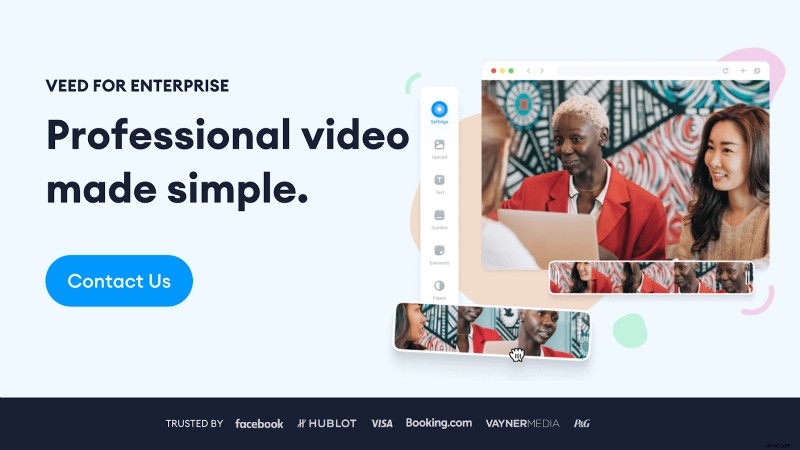I video di formazione ti fanno risparmiare tempo e ti aiutano a evitare mal di testa quando assumi nuovi membri del team. Sono utili anche per altri tipi di comunicazione interna.
In questo articolo, condivideremo il motivo per cui ogni azienda ha bisogno di realizzare video di formazione, in che modo esattamente la tua azienda può trarre vantaggio dai video dimostrativi e in che modo aziende come la tua possono realizzarli.
Perché creare video di formazione
Il video è il formato di contenuto più coinvolgente che tu sia uno studente visivo o uditivo. Puoi guardare e ascoltare i contenuti di un video, mentre leggi il testo sullo schermo, i sottotitoli o segui una trascrizione.
Se stai cercando di ottimizzare una parte dei documenti di formazione della tua azienda, i video di formazione sono l'opzione più intelligente.
Per fortuna, ora viviamo in un'epoca in cui chiunque può facilmente realizzare video con il clic di un pulsante. Non devi pensare a scaricare file di grandi dimensioni, software difficili e imparare tutte le scorciatoie da tastiera!
Ora puoi guardare un video dimostrativo con un processo dettagliato passo dopo passo e terminare la modifica in pochi minuti!
Vantaggi della creazione di un video di formazione
Non sei ancora sicuro di come i video di formazione possano semplificarti la vita? Ecco altri vantaggi della realizzazione di un video di formazione.
- Più coinvolgimento: I materiali didattici basati su video possono coinvolgere studenti sia visivi che uditivi. Questo può portare a un maggiore coinvolgimento da parte dei tuoi spettatori.
- Aumenta la conservazione dell'apprendimento: Gli spettatori possono riavvolgere quando necessario. A differenza della formazione di persona, possono sempre rivedere la formazione ogni volta che lo desiderano.
- Risparmia denaro: Non è necessario pagare qualcuno per la formazione di persona quando puoi fare clic per guardare il video.
- Convenienza: Hai perso un allenamento? Guarda la replica. Condividi il file anche con chi se lo è perso!
- Contenuto impeccabile: Riprendi parti del video in cui hai commesso un errore per ottenere risultati impeccabili. La bellezza del video è poterlo rielaborare finché non ne sei soddisfatto.
- Risparmia tempo: Non c'è bisogno di essere da qualche parte entro un periodo di tempo prestabilito. Fai le cose nel tuo tempo libero. Un programma flessibile è fondamentale per i team remoti globali con molti fusi orari da bilanciare.
Come realizzare facilmente un ottimo video di formazione con VEED
È ora di imparare a realizzare un video di formazione. Quindi quale strumento dovresti usare?
Lo strumento migliore è quello che:
- Si adatta alle esigenze della tua attività in termini di funzionalità
- Funziona con il livello di abilità nella creazione di video di chi realizzerà il contenuto
Per semplificarti le cose, ti insegneremo come realizzare video di formazione con VEED, il nostro editor di video online semplice ma potente. VEED aiuta le persone di tutti i livelli a creare facilmente video professionali accattivanti.
Cominciamo!
Passaggio 1:scegli l'argomento del tuo video di formazione.
Se puoi, scegli un argomento specifico. Una messa a fuoco chiara rende più facile mantenere il video conciso. In alternativa, puoi ampliare quanto vuoi e suddividere l'argomento in porzioni di video più digeribili.
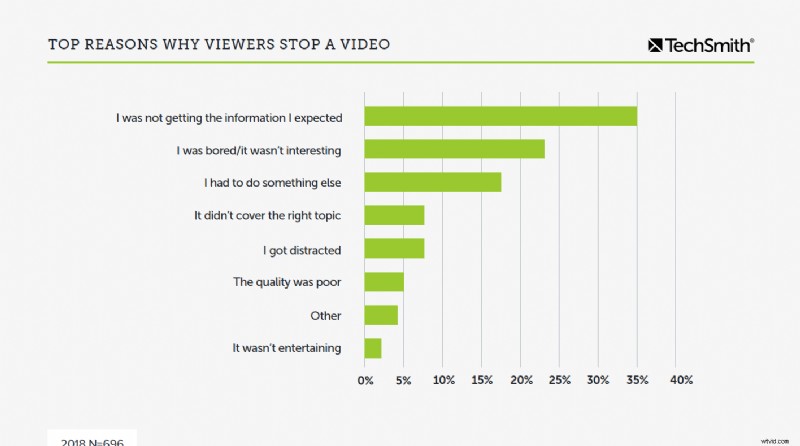
Ad esempio, supponiamo che la tua azienda desideri formare i nuovi assunti sulla sicurezza delle informazioni. La privacy dei dati sarebbe un buon argomento specifico. L'idea è che non dovresti parlare di molti argomenti in un singolo video perché ci sono troppe informazioni da elaborare in una volta sola.
Passaggio 2:scegli il tipo di video di formazione che desideri realizzare.
Video diversi hanno scopi diversi. E alcuni video richiedono più tempo per essere creati rispetto ad altri (come una semplice registrazione dello schermo rispetto a un'animazione). Ecco 7 tipi di video che puoi utilizzare per la formazione e i contenuti video educativi.
Video del presentatore (Talking Head)
Questo tipo di video di formazione coinvolge un oggetto o una persona in movimento davanti alla telecamera. Questo è perfetto per quando hai un oratore carismatico che si trova a suo agio davanti alla videocamera e può coinvolgere i nuovi assunti durante la formazione.
Video animati
Questo video utilizza elementi visivi completamente animati come grafica, testo e icone. I video animati sono i migliori per spiegare tutorial, idee e dati complessi. Pensali come un'infografica trasformata in un video.
Video screencast
Un semplice screencast (o registrazione dello schermo) è in genere il modo più rapido, semplice e conveniente per creare un video. Questi sono particolarmente utili per i video informali per comunicare con un collega. Puoi anche produrre un video più raffinato e modificato della tua registrazione a scopo di formazione.
Video dimostrativi
Questo tipo di video è versatile. Può variare da facile e veloce da realizzare a più dispendioso in termini di tempo. For example, you could do a hybrid of a talking head video with some screen recording elements for a tutorial. This is the most popular video type used for training videos on YouTube. It tends to get the most engagement.
Live Videos
Sometimes, some training topics will require more immediate audience engagement. This includes once-in-a-blue moon live video events. These are great for company-wide training.
Interactive Videos
Interactive videos let the viewer watch a short clip before choosing what step to take next. For example, you might watch a short clip on how to get started with YouTube. You might be asked to interact to express whether you are a beginner or expert with video. The following clips would then be tailored to your skill-level.
Interactive videos require the most resources to build but can come in handy if you’re able to make them.
Employee-Created Videos
It doesn’t always have to be the video pros who get on camera!. Video is for everybody!
Videos by your employees are ideal to share their expert knowledge companywide. But these videos are not only for managers. Any teammate can make one. It's a best practice to document what you learn and share it within your company’s documentation.
Step 3:Outline and storyboard your video.
Once you’ve decided on the topic and the type of video you’re going to make, the next step is to outline and script your video. This will make it easier for you to visualize what exactly you’d want to see on the final output. For more complex, high-production videos you might want to storyboard.
A storyboard visually explains how the video will play out using sketches or images. It doesn’t need to be fancy. Even simple screenshots or stick figure drawings will do.
Step 4:Record your training video
Make sure to set up your space with proper lighting, audio, and backdrop. If you don’t have a lighting kit, camera, microphone, or backdrop don’t worry.
Here’s what to do instead:
Lighting: Find a window with good natural lighting coming in. You can also make sure you have a lamp on your desk for better lighting.
Audio: Most earbuds and headset microphones will do the trick. Check your room is quiet and has little echo.
Recording: Your smartphone camera is perfect if you don’t have or want to use a DSLR. You can also use your phone’s amazing camera and use it as a webcam when screen recording!
A few more best practices include...
Eye contact: Look into the lens of your camera. This is equivalent to looking your viewers in the eyes.
Keep a positive facial expression: You don’t have to exaggerate with a smile but do keep a cheerful yet relaxed look. You can’t expect people to be eager to watch if you’re not eager to be there.
Share one idea at a time: To make editing easier, talk one idea or sentence at a time. When you edit, you can easily trim out the pauses in your audio.
Step 5:Edit your video and create a VEED account.
Creating an account lets you save your videos to VEED’s cloud storage. You can either continue with VEED using your Google account or input your email address on the box provided. Then, click the Get Magic Link button to get started.
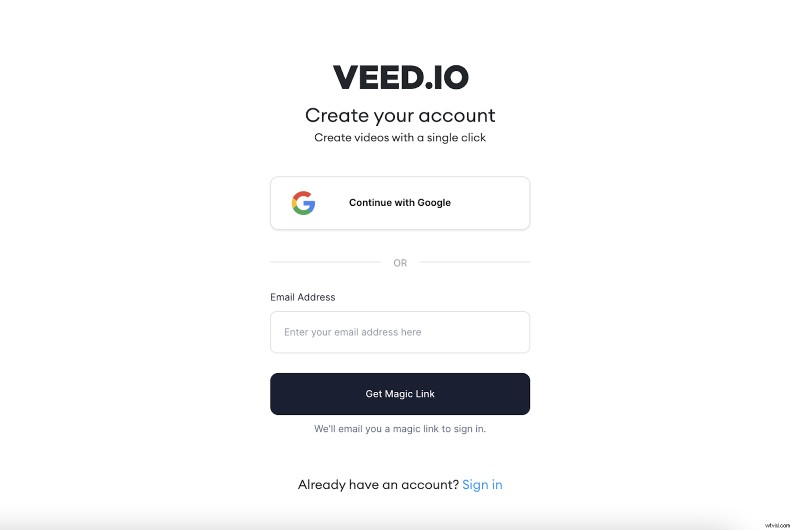
Step 6:Set up your brand kit with brand fonts and colors
If you have a pro or enterprise plan with VEED, you can set up your branding. Add your brand fonts, colors, and logo to your kit for professional-looking videos.
Step 7:Record or upload your video
Say you’re making a screencast or a hybrid type of video for your training topic. With VEED, it’s so easy to start because it’s already one of the options laid out for you in creating a new project.
You can either upload a file from your device, YouTube, or Dropbox. If you want to record a video instead, you have that option as well as recording your screen. VEED offers a screen recording Chrome extension for easy accessibility as well.
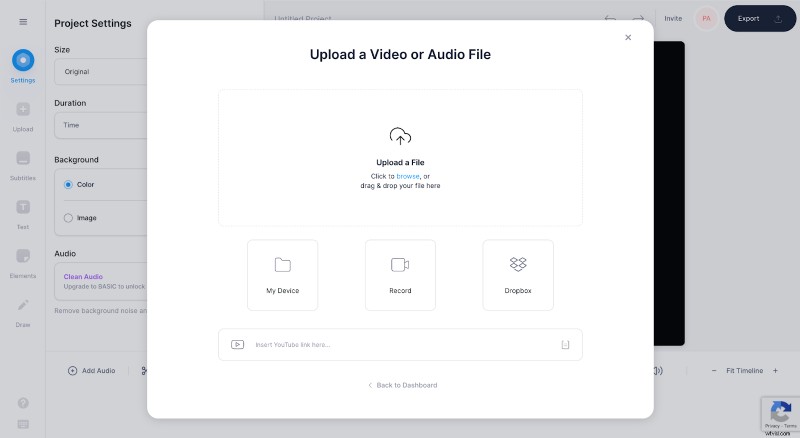
Step 8:Customize your video
Once you’re done with all the prep work from the earlier steps you can finally customize your video with edits!
Here are some key features you can use within VEED:
- Add subtitles: Increase comprehension, viewer retention, and engagement with subtitles. You can automatically add subtitles to video, upload an SRT subtitle file, or manually type them.
- Translate subtitles: Translate your video subtitles with the click of a button. Improve comprehension across a global audience.
- Draw on video: If you’re editing a screen recording, VEED’s screen recorder lets you draw on your screen. Our rainbow pen is so fun to use! If you’re editing a video you uploaded you can add annotations in the editor with the drawing tool.
Step 9:Review video
Before you share your training video, you’ll need feedback. AVEED’s collaboration features makes this frustration-free. Use the share button to share the video with people you want feedback from. They can then use the commenting feature to add feedback with a timestamp so you know exactly which part of the video they’re talking about.
You can also add teammates as collaborators into your VEED account.
Remember, the purpose of training videos is that they’re evergreen and won’t need replacing often. Take the extra time to make sure it’s perfect!
Step 10:Share your video
Sharing your video through VEED takes just a few clicks. Share the link in an email, add your video to Google slides or Powerpoint, or download the file and share it on social media.
5 examples of effective training videos
Here are five examples of the best training videos to refer to in the future.
1) Learn how to manage people and be a better leader
This is a whiteboard video from Workforce Singapore. It has gotten over 3.4 million views. It's also a great example of how you don’t need to be an expert video editor to get your idea across.
2) Apple — Inclusion &Diversity — Open
Apple is a visionary company who has made significant innovations. They want to convey this in their videos to help educate and attract outsiders who might want to join them.
If you take a look at his Open company video, you can see that their video makers have combined different video types to create it. It's simple and elegant.
3) How does the stock market work? - Oliver Elfenbaum
From animated videos targeting students to educators, TED-Ed has established an award-winning reputation. Committed to their slogan of “Ideas worth spreading”, TED-Ed’s videos have a consistent large viewership. This shows consistency and an ever-present branding in their content. This business training video, for one, had over 5 million views.
4) Motion Graphics Infographic - Ahrefs 2D
In under 2 minutes, this motion graphics video introduced the client–Ahrefs 2D. Since the client is an SEO platform, this could be a good reference for IT training videos.
Although it doesn’t have much viewership, this video gets the message across. It covers the important details and uses visually-appealing graphics to entice its audience.
5) How to Record Your Screen for FREE Online - VEED
Last but not the least, the perfect example of how to do a screen recording video using VEED is this one. It’s quick, comprehensive, and easy-to-follow.
The video combines screen recording with presenter-style videos into an effective how-to video. Our channel has gone from 0 to 33K subscribers with tutorial videos just like this.
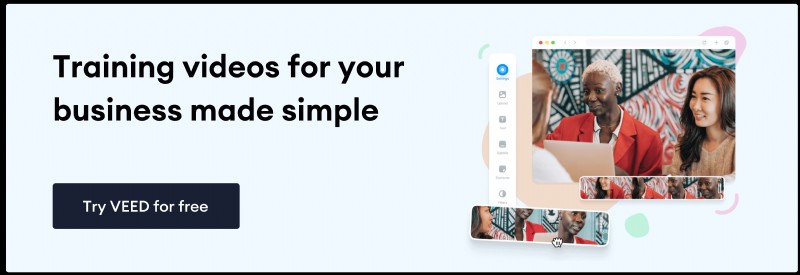
Frequently asked questions
How do you make training videos?
If you want to know how to make training videos, pick a topic of interest. Then, think about the most suitable type of training video for that topic. Once you’ve decided, make a script and storyboard. Finally, get your recording equipment ready and start filming.
How do you create an employee training video?
To create an employee training video, look for the most knowledgeable person to shoot your video with. Make the video more personal by doing a presenter style video if possible. You can also get creative professionals to help if your budget allows.
What should be included in a training video?
A training video should have well-scripted content with eye-catching visuals . It should also have a goal or intention and easily-recognizable branding . Keep it short but impactful.
How do you make interactive training videos?
You can make training videos interactive by embedding other educational materials in it. Create quizzes, examples, or workbooks learners can use while watching the video training.
Why are training videos useful?
Most of the population are visual and auditory learners. So, if you want to teach people, it will be easier to learn and understand in video format. Training videos engage your sense of sight and hearing. This can stimulate a deeper learning process.
Let's recap!
You now have everything you need to create training videos for your company (or any corporate setting). This investment of your time, energy and budget will save you money with video training material that can be played anytime anywhere.
Plus, not having to block out countless hours on your calendar for in-person training helps you and your team avoid burnout.
The last thing you want to disrupt this peace is clunky hard-to-use video editing software that eats away at your storage space.
With a simple online video editor like VEED you can easily edit videos like a pro online.
Here are some more things you can do!
- Record, collaborate, edit, review, and distribute with one tool: Say goodbye to a multi-tool workflow and hello to a simple but powerful tool that has your back for the whole process. With VEED you can record a training video, edit it, share it with teammates (or clients), and comment feedback!
- Automatic Subtitles: Add captions with the click of a button and customize them!
- Translations: Translate your video subtitles into 100 different languages.
- Cloud Storage: All your content lives safely inside your VEED workspace. Never take up precious storage space on your computer again!
- Screen recorder. Record training videos for free from the comfort of your browser!
- Online video editor: Do everything you need to make a polished video. Add text, music, sound effects, progress bars, annotations, images, compress video, combine videos, and more!
Curious about how VEED fits into your team’s workflow? Learn more about how we can simplify your video content workflow with VEED.